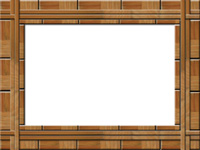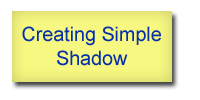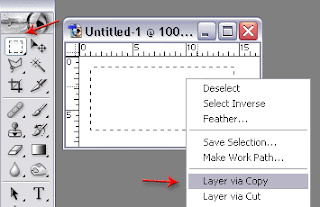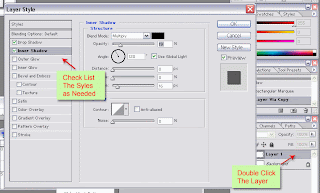Painting is the practice of applying color to a surface i.e. paper, canvas, wood, glass, lacquer or concrete use several appropriate media include colored pencil, eraser, ink, paint, brush, oil painting, etc. We also usually say it “drawing”. When used in an artistic sense, the term “painting” means the use of this activity in combination with drawing, color composition, and other aesthetic considerations in order to manifest the expressive and conceptual intention of the practitioners or artists.
Painter or Practitioners of the craft usually play their expression and imagines use the painting. Painting is used as a mode of representing, documenting and expressing all the varied intents and subjects that are as many as there are painters. The result…Painting can express feelings and ideas.
There are several type of painting that usually used by painters while they applying their expression i.e. naturalistic painting, representational painting (as in a still life, or landscape painting), photographic painting, abstract painting, be loaded with narrative content, symbolism painting, emotion or be political painting in nature. A large portion of the history of painting is dominated by spiritual motifs and ideas; sites of this kind of painting range from artwork depicting Mythological figures on pottery to biblical scenes rendered on the interior walls and ceiling of The Sistine Chapel to depictions of the human body itself as a spiritual subject.
This section doesn't contain
tutorial brushes but describes about definition of painting.
Painting idioms
- Allegory
- Bodegon
- Body Painting
- Botanical
- Figure Painting
- Illustration
- Industrial
- Landscape
- Portrait
- Still Life
- Veduta
Painting History
The oldest known paintings are at the Grotte Chauvet in France, claimed by some historians to be about 32,000 years old. They are engraved and painted using red ochre and black pigment and show horses, rhinoceros, lions, buffalo, mammoth or humans often hunting. There are examples of cave paintings all over the world—in France, Spain, Portugal, China, Australia, India, etc.
Cultures oil painting and watercolor painting are the best known media In Western, with rich and complex traditions in style and subject matter., Ink and color ink historically predominated the choice of media with equally rich and complex traditions in the East.
Painting Media
Different types of paint are usually identified by the medium that the pigment is suspended or embedded in, which determines the general working characteristics of the paint, such as viscosity, miscibility, solubility, drying time, etc.
Painting Media
- Acrylic
- Enamel Paint
- Encaustic (Wax)
- Fresco
- Gouache
- Ink
- Oil
- Water Miscible Oil Paint
- Dry Pastel
- Oil Pastel
- Spray Paint (Graffiti)
- Tempera
- Watercolor
- Light
Painting Styles
Painting style is used in two senses: It can refer to the distinctive visual elements, techniques and methods that typify an individual artist’s work. It can also refer to the movement or school that an artist is associated with. This can stem from an actual group that the artist was consciously involved with or it can be a category in which art historians have placed the painter. The word ’style’ in the latter sense has fallen out of favor in academic discussions about contemporary painting, though it continues to be used in popular contexts. Such movements or classifications include the following :
- Abstract
- Abstract Expressionism
- Art Brut
- Art Deco
- Baroque
- Boy Painting
- Cobra
- Color Field
- Constructivism
- Contemporary Art
- Combined Realism
- Cubism
- Expressionism
- Fauvism
- Folk
- Futurism
- Graffiti
- Hard-Edge
- Impressionism
- Lyrical Abstraction
- Mannerism
- Minimalism
- Modernism
- Naive Art
- Orientalism
- Orphism
- Outsider
- Painterly
- Photorealism
- Pinstriping
- Pluralism
- Persian Miniature
- Pointillism
- Pop Art
- Post-Modernism
- Post-Painterly Abstraction
- Precisionism
- Primitive
- Pseudo realism
- Realism
- Recto version
- Reductive
- Representational Art
- Rococo
- Romanticism
- Romantic Realism
- Socialist Realism
- Stuckism
- Surrealism
- Tachism
Painting Methods
The key is to do your research and to have fun painting – a piece always looks that much more alive and you can tell an artist enjoyed painting it! I hope I have inspired you to pick up a paintbrush/airbrush – even if you are a total novice, give it a go. I always have greater satisfaction showing a horse I painted, than one I bought from someone else.
You can try to make an art painting then make it better with an appropriate
picture frame like many people used in their pictures i.e. Family photos,
illusion images,
3D Image or hidden images,
Art Arabic calligraphy images, etc. Combine them perfectly and place it in your favorite room,
wedding party, or anyplace you like.
Happy painting!! (Source : An Article on Painting, by Louise Pitt, 2005
www.hollywoodhopefuls.co.uk)